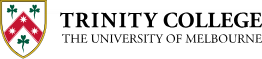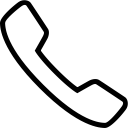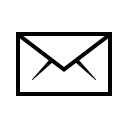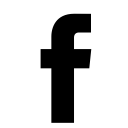Koha home
ONLINE RESOURCES : A short guide to a vast resource.
 The DML library owns over 40,000 ebooks
The DML library owns over 40,000 ebooks
The Dalton McCaughey Library purchases all unit texts in ebook format (if available).Reading lists link directly to the ebook under the Record URL link (or the catalogue record for print only books). Lists are published at Course Reserves.
With thanks to Fergus King for contributing the video guide.
For a topic search, ebooks can be found in the same way print books are located. Search the DML catalogue for the topic
- Refine your search from the left menu by selecting Ebook under Item Types
- Browse the list and refine if necessary by choosing a limit from the menu on the left or by adding more search terms.
How to use ebooks.
Ebooks are published in a variety of ways. Some are simply available as a pdf or each chapter is a pdf, while others can only be used on the publisher's or supplier's "platform".Tip # 1
You can download the entire pdf? Go for it.
It is still subject to copyright so you may only share the contents according to the copyright regulations.
Tip # 2
Don't want to sign up to more software? Read online.
Reading online is the simplest way to explore the contents of an ebook that is only available for loan or requires specific software to be downloaded.
Tip # 3
Take time to explore the "platform" the book is available on.
You can use functions such as bookmarking, highlighting, annotating and saving to your own bookshelf. You will have to create a personal account on the "platform" to use these functions.
Tip # 4
eBooks from ProQuest Central require the Adobe Digital Editions (ADE) software.
Adobe Digital Editions software is free.
Follow this guide to install ADE before you download a ProQuest Central eBook. Requires account registration for the Adobe software.
See How to open an acsm file for more help accessing content on ADE. Tip # 5
Got a problem?
We will call you to look at the same book and help you work out what you need.
See also the University of Divinity Library Hub guide to finding an ebook held by the University. Using ebooks.